|
|
|
Polygon Count?
Probably the single biggest problem new users face is polygon count. In 3DS MAX, the polygon count (that is the number of polygons in an object or scene) is not readily apparent. Get used to checking your polygon count by choosing:
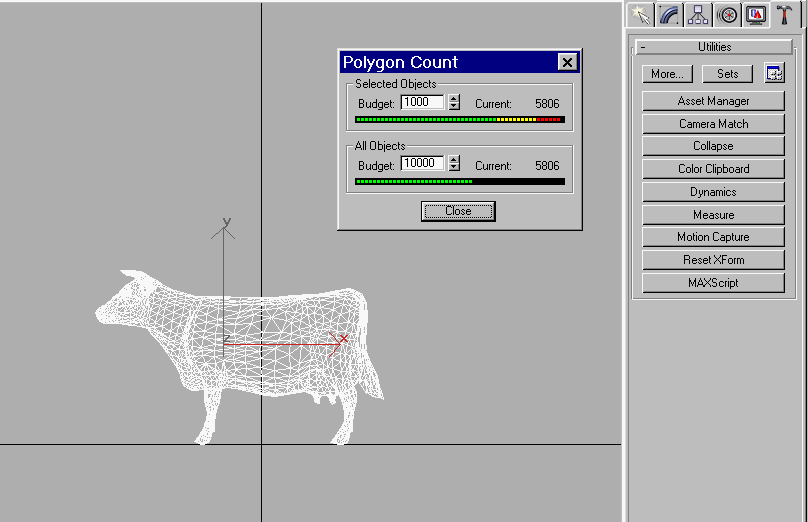 Utilities
Utilities
More
When you choose "Polygon Counter" from the "More" list, the window shown above will open. Note that this cow has over 5000 polygons!
A character in a 3D shooter is typically limited to 1000 polygons (or far less in older games, more in new ones). A VR world would typically have fewer polygons in the whole scene that this single cow has…
Being able to see the polygon count is very important. I like to keep it open while I model, but it takes up screen real-estate -- if I wanted to actually get some work done in 3DS MAX, I would bind it to a key short so it is more readily available…
P.S. The "budget" feature is intended to remind you of the "budget" you have for a project -- a lot of real-time applications will have strict budgets set out as part of their design phase.